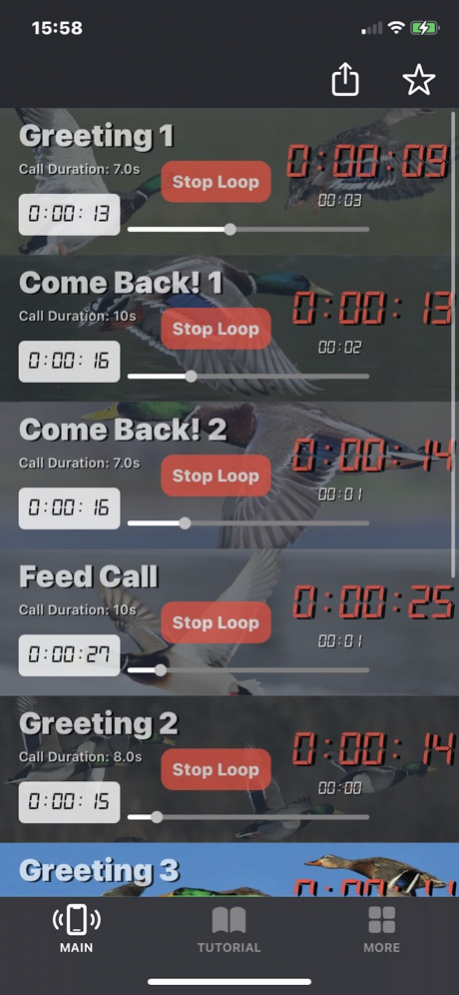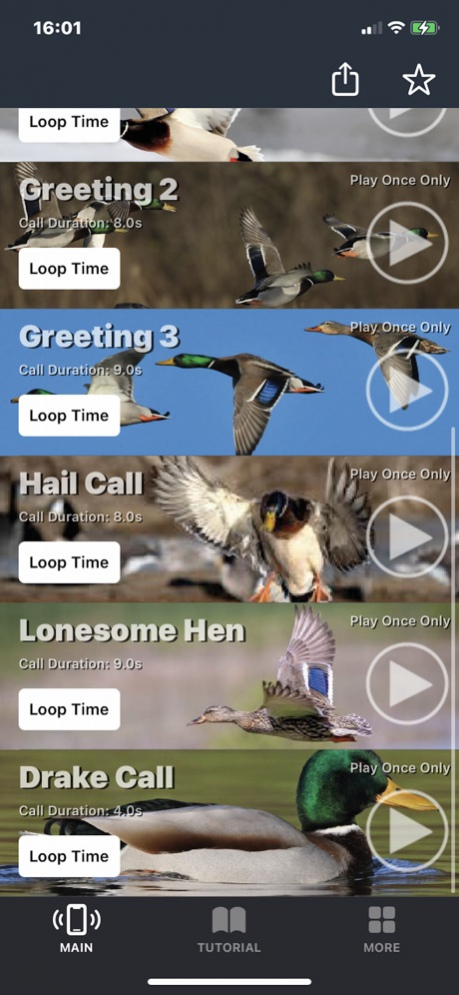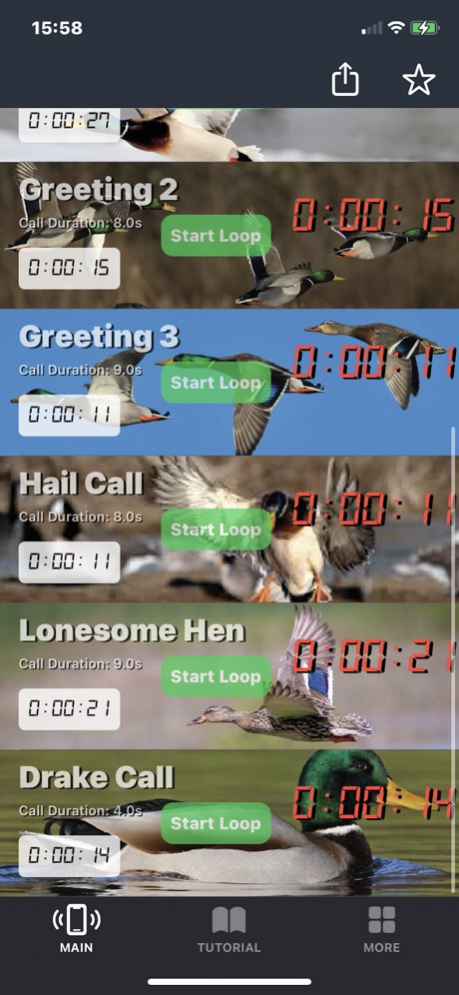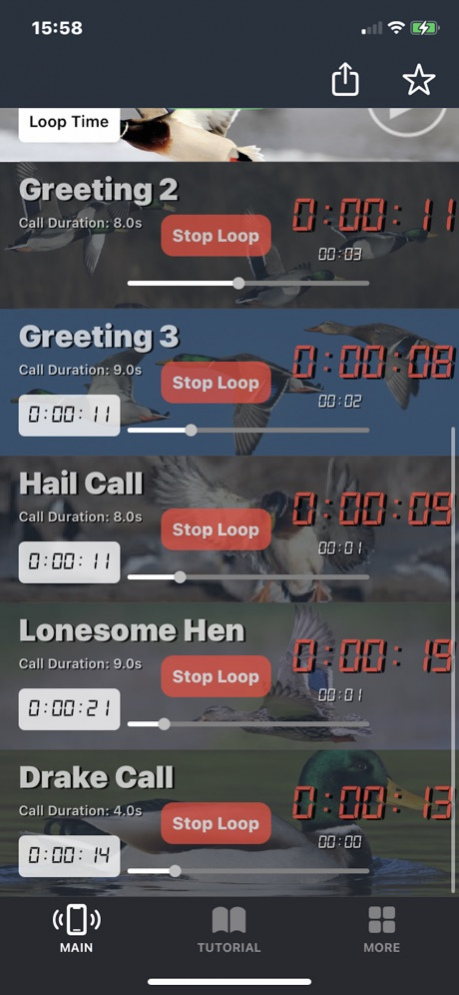Mallard Duck Calls 1.0.1
Continue to app
Free Version
Publisher Description
Ready for The 2021-2022 Mallard Duck Season!? Mallard Duck Calls has some great calling tools to help you land that prize buck!
***LOOP & MIX Multiple Calls ALL AT ONCE!!!***
With Mallard Duck Calls, not only can you play Mallard Duck calls, but you can also:
1) TIME and LOOP your favorite calls.
2) MIX multiple calls at once.
- A TUTORIAL is also included!
All calls can be timed and looped!
FEATURES:
-9 Mallard Duck Calls
-Play calls only once if you desire.
-Loop calls you like on a timed loop, simply time the call loop to the timing of your choice and tap “Start Loop”
-Combine and mix as many looped calls as you want!
USAGE:
If you simply wish to play a call once for testing purposes or if you wish to only play a call once, just press the big play button for each call. Otherwise, to get started with a looped call press the text field and input your desired time in the time picker, then press “Start Loop”. For example, if you input 20 into the text field and press “Start Loop”, the call will loop every 20 seconds unless you press “Stop Loop”.
It is recommended to not mix more than 2-3 calls. If you mix calls excessively, it could possibly scare away a prize mule deer buck!
It is highly recommended that you do a bit of research on the web about mallard duck calls if you have no experience using such calls.
CALLS LIST:
Greeting 1
Come Back! 1
Come Back! 2
Feed Call
Greeting 2
Greeting 3
Hail Call
Lonesome Hen
Drake Call
It is recommended to use an external Bluetooth speaker(s) when using Mallard Duck Calls. Be sure you have your Bluetooth turned on and speaker connected if you use this app with Bluetooth speakers.
Nov 6, 2021 Version 1.0.1
- Bug fix of the app sharing link
- Updated the tutorial
- Updated some of the GUI to accommodate the new changes
- Made some other small adjustments
About Mallard Duck Calls
Mallard Duck Calls is a free app for iOS published in the Health & Nutrition list of apps, part of Home & Hobby.
The company that develops Mallard Duck Calls is Artit Chailert. The latest version released by its developer is 1.0.1.
To install Mallard Duck Calls on your iOS device, just click the green Continue To App button above to start the installation process. The app is listed on our website since 2021-11-06 and was downloaded 0 times. We have already checked if the download link is safe, however for your own protection we recommend that you scan the downloaded app with your antivirus. Your antivirus may detect the Mallard Duck Calls as malware if the download link is broken.
How to install Mallard Duck Calls on your iOS device:
- Click on the Continue To App button on our website. This will redirect you to the App Store.
- Once the Mallard Duck Calls is shown in the iTunes listing of your iOS device, you can start its download and installation. Tap on the GET button to the right of the app to start downloading it.
- If you are not logged-in the iOS appstore app, you'll be prompted for your your Apple ID and/or password.
- After Mallard Duck Calls is downloaded, you'll see an INSTALL button to the right. Tap on it to start the actual installation of the iOS app.
- Once installation is finished you can tap on the OPEN button to start it. Its icon will also be added to your device home screen.